Prebid Line Item Manager
Introduction
The Prebid Line Item Manager is a command line tool built in Python to aid in creation of line items for Prebid header bidding integrations. The goal of this tool is to allow publishers to save time, and prevent issues when creating the required Prebid line-item set up manually.
Installation
Note: This tool requires Python 3 to be installed on your machine, and support is for Python>=3.6.
From your command line run:
pip install line-item-manager
If you already have it installed you can upgrade it using
pip install --upgrade line-item-manager
Usage
Configuration file
This tool uses a base (default) configuration as a starting point to create line items. You can create your own version of this and modify the parameters in it to suit your line item requirement. To see what the config file contains, run the command below:
line_item_manager show config
You can look at the full config in the example configuration. To save time and build on the default config, create a new config file of your own using the following command:
line_item_manager show config > my_config.yml
Once you have your own file you can follow the comments in the file itself to manage the line item creation settings. You can do things like creative, line item, order setups, as well as options like granularity and targeting, etc. can all be input there. Please ensure you are using YAML syntax to make your updates.
Examples (the # indicates comments in the YAML syntax)
Creative setup
creative: # at least one of the following types is required {video, banner}
banner:
# safe_frame: False # optional: defaults to True
# size_override: False # optional: defaults to True with a 1x1 creative
sizes: # list
- height: 250
width: 300
snippet:
<script src = "https://..."></script>
<script>
...
</script>
video:
sizes: # list
- height: 480
width: 640
vast_xml_url: "https://my-pbs.example.com/cache?uuid=%%PATTERN:%%"
Order setup
order:
name: "Prebid--- -"
Line Item setup
line_item:
name: "Prebid--- @ "
item_type: "price_priority"
# Optional
# priority: 12 # default is 12
# start_datetime: "11/17/20 21:28"
# end_datetime: "12/17/20 21:28"
# timezone: "UTC"
Custom Granularity setup
rate:
currency: "USD" # required
granularity:
type: "custom" # required, choices: "low", "med", "high", "auto", "dense", "custom"
custom: # optional, requires type "custom" above
- min: 0.10
max: 30.00
interval: 0.10
- min: 30.50
max: 50.00
interval: 0.50
# optional properties
# vcpm: 100000 # viewable impressions will be enabled
Note: The GAM Network ID, can also be input at runtime and will override the default Network ID in the config file.
Line Item creation
When you are ready with the config file you can now use the create command to run the tool to create line items.
Note: You will require at least one modifier (choosing bidder specific set of orders or single set of orders for all bidders)
line_item_manager create my_config.yml --[bidder-code|--single-order]
Examples
line_item_manager create my_config.yml -b rubicon
This would create a set of orders for bidder Rubicon
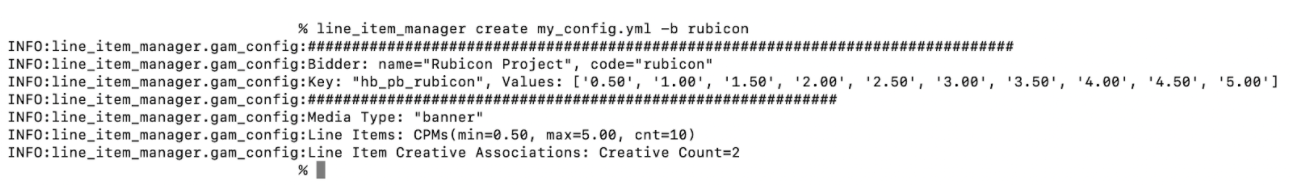
line_item_manager create my_config.yml -b rubicon -b appnexus -b openx
This would create a set of orders for bidders Rubicon, Appnexus and OpenX
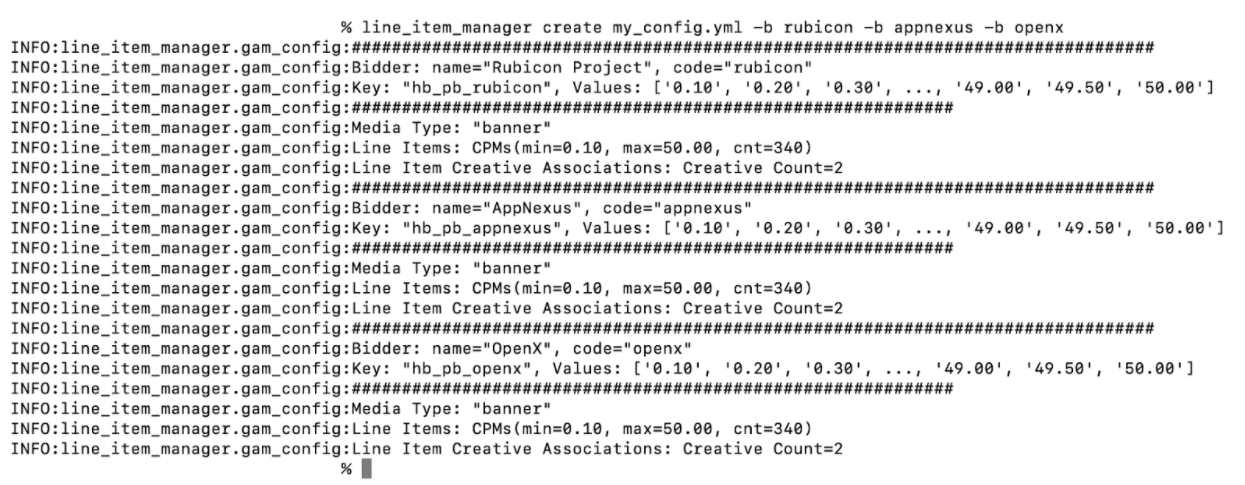
line_item_manager create my_config.yml --single-order
This would create a single set of orders with bidder agnostic key value targeting
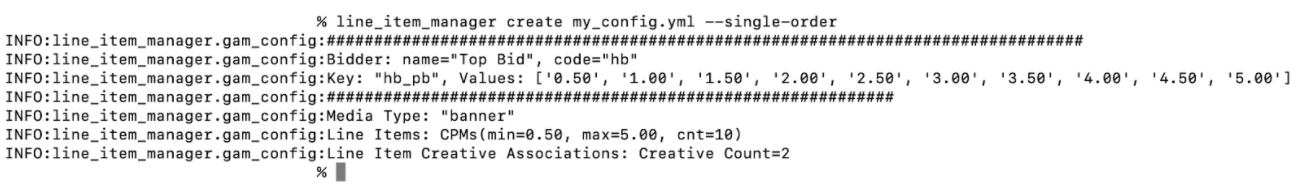
Modifiers for create
The create function has certain modifiers that can be used to do dry runs and test runs for line item creation. Here are all the modifiers that can be used:
| Modifier | Type | Description |
|---|---|---|
| –network-code | INTEGER | GAM network code, must reconcile with the network name. |
| –network-name | TEXT | GAM network name, must reconcile with the network code. |
| -k, –private-key-file | PATH | Path to json GAM credentials file. [default: gam_creds.json; required] |
| -s, –single-order | Create a single set of orders instead of orders per bidder. [default: False] | |
| -b, –bidder-code | TEXT | Bidder code may be used multiple times. |
| -t, –test-run | Execute a limited number of line_items for testing and manual review. Please ensure that you archive the orders so as not to clash with the actual production orders and line items you wish to create. [default: False] | |
| -n, –dry-run | Print commands that would be executed, but do not execute them. [default: False] | |
| -q, –quiet | Logging is limited to warnings and errors. [default: False] | |
| -v, –verbose | Verbose logging; use multiple times to increase verbosity. [default: False] | |
| –skip-auto-archive | Upon failure or interruption, do NOT auto-archive already created orders. [default:False] |
Commands for line_item_manager
| Modifier | Description |
|---|---|
| create | Create line items |
| show | Show resources. Options: “config” or “bidders” |
All commands can use the --help modifier to see various options for the command
Troubleshooting (Coming soon!)
Git Repository
github.com/prebid/line-item-manager
Contributing code? Found a bug? If you wish to push changes, please create a Pull Request so we can review the change and approve.
Also, if you have a question or want to notify us about something, please create a github issue.