AppLovin MAX Setup
This document outlines how to set up Applovin MAX for Prebid Mobile. See the appropriate integration method (iOS/Android) document for information about rendering and tracking.
Custom Network Setup
In your MAX account go to Mediation -> Manage -> Networks and click Click here to add a Custom Network. Then create an SDK custom network with the following adapter names:
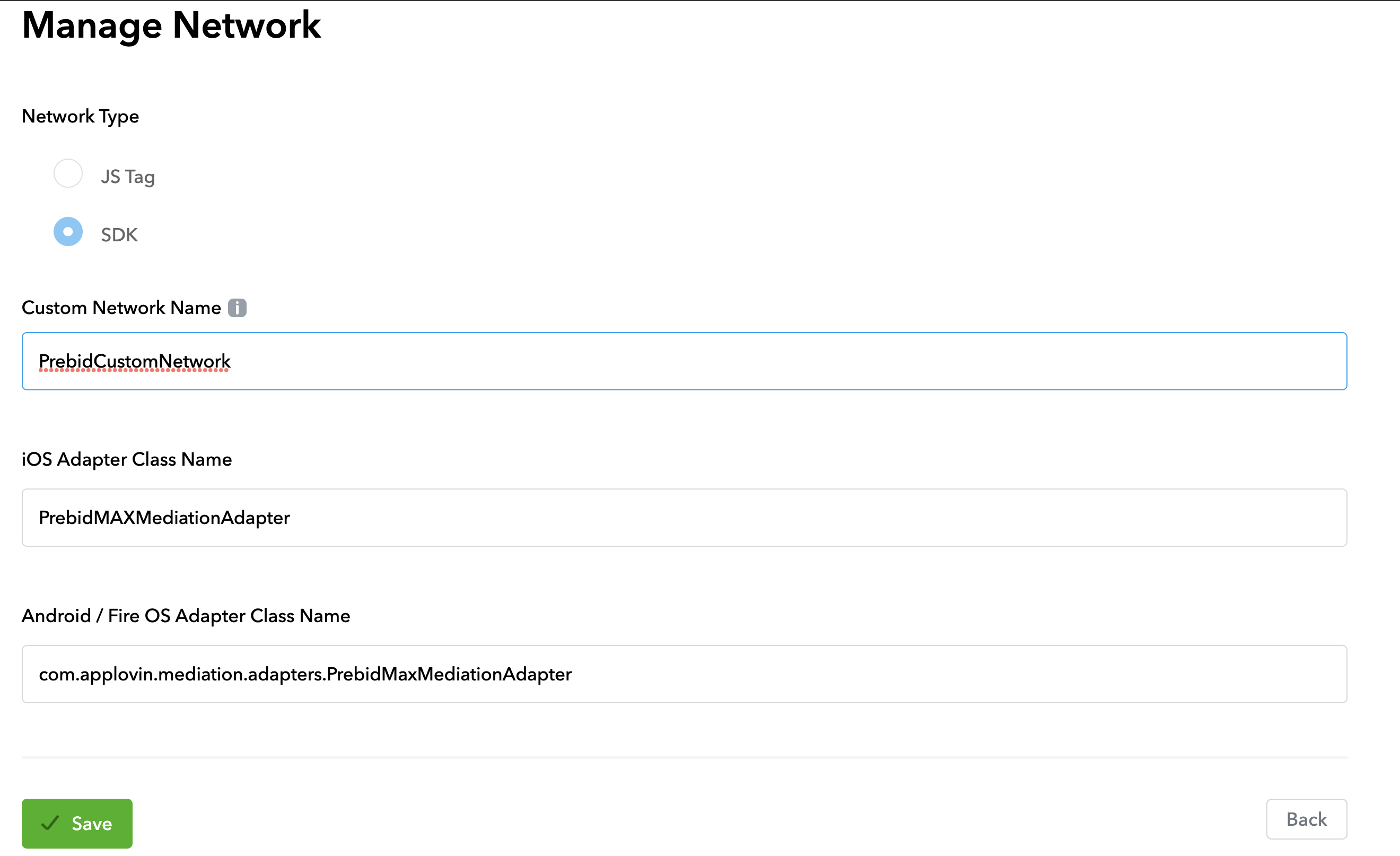
iOS adapter:
PrebidMAXMediationAdapter
Android Adapter:
com.applovin.mediation.adapters.PrebidMaxMediationAdapter
Add Placements
Now you have to add placements for Prebid Custom Network into the respective ad unit’s waterfall.
Create or choose an existing Ad Unit. Go the the Custom Networks & Deals section. Chose the Prebid’s custom network that you created at the previous step. Change the status to active and add placements following the price granularity guide to determine how many entries you need.
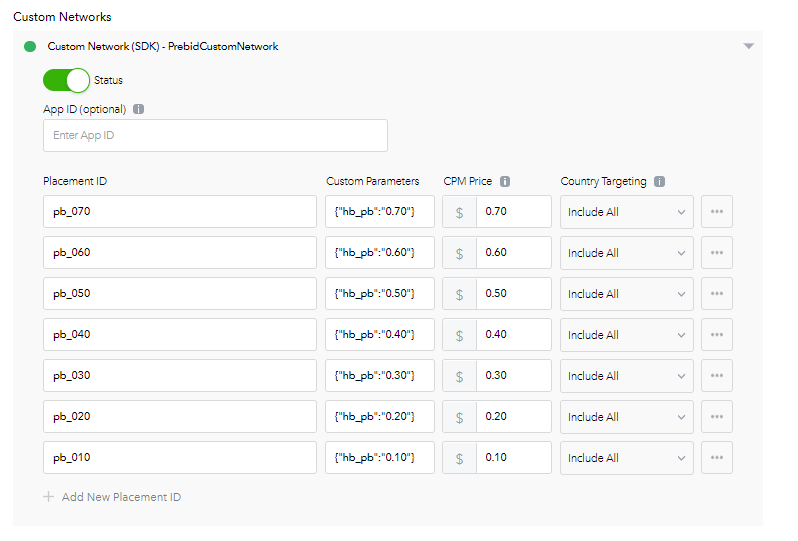
Make sure that the Custom Parameters field contains the expected targeting keywords of the winning bid:
{"hb_pb":"0.10"}
The adapter will render the winning bid only if the bid’s targeting keywords contain all keywords from the Custom Parameters field.
Further Reading
- Prebid Mobile Overview
- Prebid Mobile Applovin Integration Method for iOS, Android