Prebid Server | Features | Price Floors
- Overview
- How Floors work in Prebid Server
- Dynamic Floor Fetching
- Floor Signaling
- Floor Enforcement
- Floor Data
- Floor Configuration
- Bid Adapter Floor Interface
- Analytics Adapters
- Related Reading
Overview
The Price Floors feature provides an open framework for Publishers to configure Prebid price floors on their own or to work with advanced vendors who can provide optimized floors.
A ‘floor’ is defined as the lowest price a bid that will be accepted for each Prebid auction. It’s a way for publishers to signal to bidders the price to beat, thereby protecting the value of their inventory. Proper floors are dynamic and determined based on detailed factors like mediaType, adSlot, size, and other factors.
The Prebid Server version of this feature is similar to the Prebid.js Price Floors Module with a few differences. Here are the advantages to having this feature on the server-side:
- Mobile APP and AMP scenarios can support floors. However, neither Prebid SDK nor AMP supports specifying complex floor data. The intention is that floor data is either in the top-level stored request, or obtained with a dynamic fetch.
- Floor data is cached by PBS, so using server-side floors may lighten the load on the browser and perhaps improve auction performance. It no longer has to load floor data with the PBJS package or make a dynamic fetch for them. However, this PBS-based floors feature does not currently support client-side analytics, so in many cases, the Prebid.js client-side floors feature may still be necessary.
Here are the differences between Prebid.js and Prebid Server floors:
- As noted, floor data is retrieved outside the regular auction flow and cached for a period of time
- Custom schema attributes are supported in Prebid.js but not in Prebid Server. This is because publishers cannot define arbitrary server-side javascript functions.
- However, there are additional schema attributes supported in Prebid Server, e.g. country and deviceType. See floor schema dimensions below for details.
- Prebid Server only supports “Floor Schema version 2”.
The syntax of the floors schema is so similar between Prebid.js and Prebid Server that floor providers should not need to change how they generate floors data.
The PBS floors feature isn’t a formal PBS module. Yeah, that bums us out too. Turns out that floors just don’t fit the module architecture model. Specifically, modules don’t support the feature where bid adapters need access to floor data.
Terminology
- Floor: the lowest price bid that will be accepted.
- Floors data: the sum-total of all the floors information. Includes the models, rules, and attributes controlling behavior.
- Floor model: a set of floor rules. optimization algorithms can define multiple sets of floor rules with different weights to experiment with different scenarios. i.e. A/B/C testing of floor values.
- Floor schema: defines which attributes are in the floor rules. e.g. “adslot and mediaType”.
- Floor rule: A mapping of floor schema dimensions to a floor values. e.g. “if adslot is /111/homepage and mediaType is banner, then the floor is 1.00”.
Floors Video Overview
Notes:
- Prebid.js Price Floors Module
- Price Floors in Prebid Server
- Prebid Floor Service Providers
- Transcript of this video
How Floors work in Prebid Server
Here’s the high level picture of what’s happening in Prebid Server to support floors:
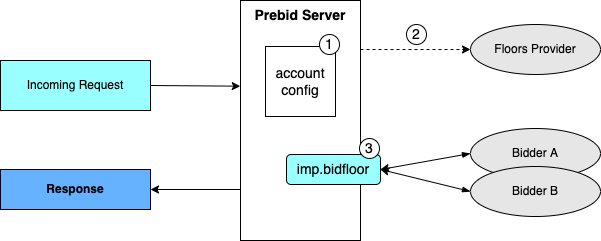
- Account configuration enables the floors feature.
- If configured to do so, floors data is periodically updated from a defined URL specific to an account. A “Floors Provider” service is expected to conform to Prebid floors schema v2. Note that using a vendor service is optional: floor data can be provided on the request.
- The main communication path for the calculated floor is the OpenRTB
imp.bidfloorfield, which is sent to each bid adapter in the auction.
Vendor services generally calculate floors with optimization algorithms fed by an analytics adapter. Floors data is expected to be updated hourly, or perhaps once per day. It is best practice is to avoid a “hardcode-and-forget” method of setting floors. If a publisher doesn’t want to utilize a floors service, they should commit to periodically reviewing manually-defined numbers.
Drilling down one level into some detail, the PBS Floors feature has several main parts that work together:
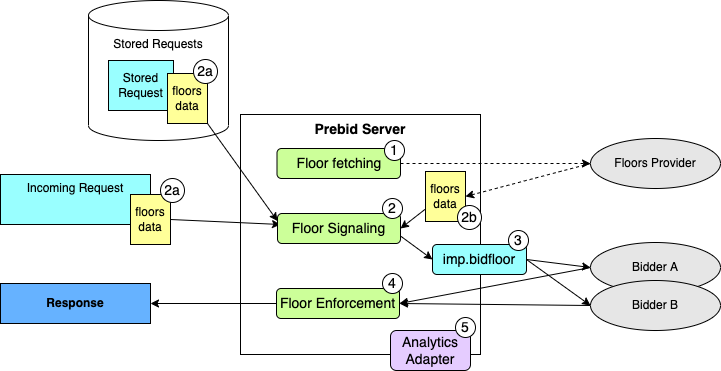
- The floor fetching component should be thought of as an event-driven service that periodically polls a vendor to retrieve updated floors data specific for each account.
- The floor signaling component parses the floors data and determines the actual floor for each ORTB imp object in the auction. The floors data could come from: (a) the request/stored-request or (b) an external floors provider
- The best floor number is passed to the bid adapter on imp.bidfloor with the currency defined by imp.bidfloorcur. Certain bid adapters may be able to support more sophisticated floors for scenarios like multi-format. Due to bidder-specific bid adjustment feature, each bid adapter may see a different floor value.
- The floor enforcement component verifies that each bid has met the floor for that adapter after currency and bid adjustments.
- Finally, analytics adapters have access to all the floors data. This can be used to feed optimization algorithms.
The following sections go through each of the floor components.
Dynamic Floor Fetching
The Prebid Server host company and publisher may optionally decide to work with an external vendor to provide optimized floors.
Setting up the service is straightforward:
- Choose a vendor. See the floors provider list in the Prebid.js documentation.
- Work with that vendor to determine the details: the schema, period, and other configurable values.
- Obtain a URL from the vendor for each publisher account. This URL should be a file on a CDN or otherwise be available within a few seconds around the globe.
- Define the URL in the account-specific configuration.
That’s it. Here’s how fetching works:
- Retrieve floors - On the first request from the account, the Floor Fetching component will notice that it needs to obtain floors data from the vendor and will start a separate thread to read data from the URL. (Note: this means the first request from each account will not have floors data available.)
- Cache floor data - The floors data will be cached in Prebid Server memory for a defined period.
- Poll for updated data - Once it’s time to poll for new data, the next request from that account will trigger a refresh of floor data.
- Expire stale data - If the data ever gets more stale than a configured age, it will be flagged as invalid.
- Surface data problems - Operational metrics and log entries are made when there are problems obtaining floors data.
Floor Signaling
Floor signaling is the process that determines which floor value to send to each bid adapter. Here’s what it does for each auction:
- Confirm floors are enabled - make sure floors are enabled for Prebid Server, the account, and the request. If any of them are disabled, don’t process floors. Instead, any original imp.bidfloor is passed through to bid adapters unmodified.
- Determine which floor data to use
- First, use floor data cached from a floors vendor if one was configured. This is the data retrieved in the fetch step above.
- If there’s no valid data cached, then use floor data defined in the request (or stored-request) in
ext.prebid.floors. - Finally, if no floor rules are available, the incoming imp.bidfloor can still be used and adjusted as needed for bid adjustment and currency.
- Process skipRate - choose a random number. If it’s greater than the skipRate, bypass floor signaling. Set ext.prebid.floors.skipped to true. This allows for A/B testing for the effectiveness of floors.
- Process the floor rules - see below for details.
- Prepare downstream data
- Update imp[].bidfloor and bidfloorcur with the appropriate values. These are standard OpenRTB fields that should be used by bid adapters to communicate the floor to their endpoints.
- If dynamic floor rules were utilized, overwrite the request ext.prebid.floors with the specific source and model being used so downstream entities all know which data was used to process floor rules.
- Update imp[].ext.prebid.floors with impression-specific values: the floorRule and floorRuleValue used to set the imp.bidfloor
- Set values for analytics adapters: enabled, location, skipped, fetchStatus.
- Prepare bidder-specific values - for bidders with cpm adjustments, update imp[].bidfloor with the appropriate value.
The default way that bid adapters receive the floor is just the OpenRTB standard bidfloor (and bidfloorcur).
But floors may actually be richer than a single value. For instance, in a multi-format impression,
there could be a floor for banner and a separate floor for video. Unfortunately, OpenRTB 2.5/2.6 don’t support bidfloor at the mediaType level, so most bidders don’t support that distinction either. However,
Prebid Server offers a way for bid adapters to distinguish between
mediatypes, sizes, and other details if they support it. See the Bid Adapter Floor Interface section below.
Floor Enforcement
The enforcement stage of the Floors feature validates bid responses from the adapters.
- Let bid adjustments happen as usual - if the cpm adjustments feature is active, PBS-core runs it as usual.
- Confirm floor enforcement is enabled
- Checks whether the Signaling stage was active. i.e. if skipRate applied to signaling, it applies to the Enforcement stage as well.
- Check ext.prebid.floors.enforcement.enforcePBS. If defined and false, bypass enforcement.
- If Signaling was active, check the enforceRate. If specified, choose a random number, and if it’s greater than the enforceRate value, don’t verify bid values.
- Enforce
- Normalize bid currency against the floor currency
- Confirm the bid is greater than or equal to the floor
- If not, reject the bid and flag it:
- Add a warning when in debug mode
- Send a ‘rejected-due-to-floors’ status to analytics adapters
- Log a sampled metric so the host company can follow up with bidders that aren’t adhering to the floors.
Floor Data
Prebid Server floors data must always be formatted using the Schema 2 format supported by Prebid.js. There a few fields supported by Prebid Server not supported in Prebid.js, but it’s completely backwards-compatible – PBS will accept and process any Prebid.js floors data formatted in Schema 2.
Defining Floor data
You cannot set the floorMin parameter without specifying a data object. See the simple static floor section for more info.
As described in the Signaling section above, floor data may be defined in several ways. Here’s the order of priority:
- Dynamic data - if PBS finds recent (non-expired) floors data from a dynamic floors vendor, that takes precedence.
- Request data - ext.prebid.floors may be specified in the client-request or in a stored-request.
- Default floor - finally, the publisher may specify request imp.bidfloor as an overal default in case no other floors info is present.
Here’s an example of floors data coming in on the request:
{
...
"ext": {
"prebid": {
"floors": {
"floorMin": 1.00,
"floorMinCur": "USD",
...
"data": {
"modelGroups": [{
...
}]
}
}
}
}
}
Dynamic Floor Providers
If you’re a vendor looking to provide dynamic floors data via Prebid Server, it’s possible to use the same system you’re using for Prebid.js. Or you may want to take advantage of the additional dimensions available.
You’ll need to work with the Prebid Server host company on how to get the analytics. It may be necessary to build a server-side analytics adapter in order to get data about which models were used, skipRate effectiveness, etc.
At this time, floors analytics data (e.g. skipped) is not passed back to the client. The expectation is that Publishers will use this floors feature mainly for mobile app and AMP scenarios. It’s assumed that Web sites running Prebid.js will utilize the client-side module and analytics. If the community requires client-side analytics for floors, please open an issue with as much detail as you can about the requirements.
Note: when producing a floors file, be aware that the entire contents are mered under the ‘data’ object of Schema 2. i.e. the file should not contain the ‘data’ object, just attributes of the ‘data’ object.
Processing Floor Rules
To understand how floor rules look and operate, see the rules selection process in the Prebid.js floors module doc.
Floor Schema Dimensions
These are the fields that can be used in defining the rules. The ones highlighed in bold are supported only in Prebid Server, not in Prebid.js.
| Dimension | Type | Example | How it works |
|---|---|---|---|
| siteDomain | string | “level4.level3.example.com” | This is the full site domain. The value in the floor rule is compared to ORTB {site,app,dooh}.domain |
| pubDomain | string | “example.com” or “example.co.uk” | This is the publisher’s base domain. It’s compared to {site,app,dooh}.publisher.domain |
| domain | string | “example.com” | This is the robust way to check either the full domain or the base domain. It’s compared against {site,app,dooh}.domain and {site,app,dooh}.publisher.domain. If any of them match this part of the rule matches. |
| bundle | string | “org.prebid.drprebid” | This value in the rule is compared to ORTB app.bundle |
| channel | string | “app” | This rule value is compared against ORTB ext.prebid.channel.name |
| mediaType | string | “video” | If more than one of the following ORTB objects exists, only the “*” rule value will match: imp.banner, imp.video, imp.native, imp.audio. Otherwise:
|
| size | string | “300x250” |
|
| gptSlot | string | “/111/homepage” | if imp.ext.data.adserver.name==”gam” then compare the rule value against imp.ext.data.adserver.adslot. Otherwise compare the rule value against imp.ext.data.pbadslot |
| bidder | string | “bidderA” | Compare the rule value against imp.ext.prebid.bidder.BIDDER (Requires PBS-Java 3.5+) |
| adUnitCode | string | “/111/homepage” | (PBS-Java 1.101+) Compares the rule value against ORTB fields in this order:
|
| pbAdSlot | string | “/111/homepage#div1” | Deprecated - we suggest using adUnitCode instead. Compare the rule value against imp.ext.data.pbadslot |
| country | string | “USA” | Compare the rule value against device.geo.country (ISO-3166-1-alpha-3) |
| deviceType | string | “desktop”, “phone”, “tablet” | This is a very simple device-type algorithm:
|
Note that these schema dimensions are coded into the floors feature. If you need another attribute to break out rules, please submit a code pull request with an enhancement.
Here’s an example of some rules using PBS-specific schema dimensions:
{
...
"data": {
"floorProvider": "providerA",
"currency": "USD",
"modelGroups": [{
"modelWeight": 50,
"modelVersion": "111111",
"schema": {
"fields": ["country", "mediaType", "deviceType"],
"delimiter": "|"
},
"values": {
"usa|banner|tablet": 0.50, // banners on tablets from the US
"can|video-outstream|desktop": 0.75, // outstream on Canadian desktops
...
},
"default": 0.01
}, {
....
]}
}
...
Floor Configuration
The floors feature gives publishers and host companies a fair amount of control over how it operates.
Here are the configurable items:
| Config | Type | Default | Description |
|---|---|---|---|
| enabled | boolean | true | Master switch for turning off the floors feature for this account. |
| enforce-floors-rate (PBS-Java) enforce_floors_rate (PBS_Go) |
integer | 100 | Default value for the enforceRate attribute. |
| adjust-for-bid-adjustment (PBS-Java) adjust_for_bid_adjustment (PBS_Go) |
boolean | true | Default value for the enforcement.bidAdjustment attribute. |
| enforce-deal-floors (PBS-Java) enforce_deal_floors (PBS_Go) |
boolean | false | Default value for the enforcement.floorDeals attribute. |
| fetch.enabled | boolean | false | Turns on the polling of an external dynamic floor data source. |
| fetch.url | string | - | URL for the external dynamic floor data source. |
| fetch.timeout-ms (PBS-Java) fetch.timeout_ms (PBS_Go) |
integer | 3000 | How long to wait for the dynamic floor data source. |
| fetch.max-file-size-kb (PBS-Java) fetch.max_file_size_kb (PBS_Go) |
integer | 100 | How big can the rule data get before being rejected. Helps protect memory problems. |
| fetch.max-rules (PBS-Java) fetch.max_rules (PBS_Go) |
integer | 1000 | How many rules is too many. Helps protect processing time. |
| fetch.max-age-sec (PBS-Java) fetch.max_age_sec (PBS_Go) |
integer | 86400 | How long is dynamically fetched data considered usable? |
| fetch.period-sec (PBS-Java) fetch.period_sec (PBS_Go) |
integer | 3600 | How often between attempts to poll for updated data? |
| fetch.max-schema-dims (PBS-Java) fetch.max_schema_dims (PBS_Go) |
integer | 0 | Limit the number of concurrent schema dimensions a floor provider can include in a given set of floor rules. A value of 0 means no maximum. Valid values are 0-19. |
| use-dynamic-data (PBS-Java) use_dynamic_data (PBS_Go) |
boolean | true | Can be used as an emergency override to start ignoring dynamic floors data if something goes wrong. |
| max-schema-dims (PBS-Java) max_schema_dims (PBS_Go) |
integer | 0 | Limit the number of concurrent schema dimensions a floor provider can include in a given set of floor rules. A value of 0 means no maximum. Valid values are 0-19. |
| max-rules (PBS-Java) max_rules (PBS_Go) |
integer | 100 | Limits the number of rules processed when they come in on the request (or in stored requests). A value of 0 means no maximum. |
The precise details of configuration may differ for PBS-Java vs PBS-Go. See the configuration document for your platform.
Bid Adapter Floor Interface
Most bid adapters will not need to do anything special to obtain floors. They can just read imp.bidfloor and imp.bidfloorcur, converting currency as needed.
However, there are some use cases where advanced adapters might want to get more granular access to floors data:
- In a multi-format impression object, some adapters may choose to split the imp into two requests to their endpoint. e.g. one for video with a video floor, one for banner with a banner floor.
- The endpoint may be capable of receiving a floor value for each different size. This is not part of the ORTB spec, but might be something an endpoint could handle.
Let’s look at the first use case in more detail. When the Floors Signaling component sees multiple media types in a single impression, it will always choose a “*“-valued rule for mediaType. Say we have this rule scenario:
{
"data": {
"currency": "USD",
"modelGroups": [{
...
"schema": {
"fields": ["country", "mediaType"],
"delimiter": "|"
},
"values": {
"usa|banner": 0.50,
"usa|video-outstream": 0.75,
"usa|video-instream": 0.99,
"usa|*": 0.99,
...
},
"default": 0.01
}, {
...
}]
}
}
And say this is the request:
{
"imp": {
"banner": {
...
},
"video": {
"placement": 1,
...
}
}
}
The Floors Signaling component sees that both banner and video are present, so will only match the “*” rule for mediaType. In other words, it will set imp.bidfloor to 0.99 in this scenario. But if a bidder only supports banner, the 0.99 floor is higher than necessary. It would be easier to meet the 0.50 floor for banners.
To address this, a special floor function enables adapters to retrieve more granular floor values for each impression in the auction. Due to the complexity of the rule system, deriving the correct floor would be a difficult task without this function.
See the developer bid adapter documentation for details:
Analytics Adapters
To get floors information, developers of an analytics adapter will need to pull data from both the bidrequest object and bidresponse object.
In most scenarios, floor data is all in the bidrequest object, specifically in the ext.prebid.floors object. See Schema 2 for the available fields.
Here are some scenarios where looking at the bid response level data is used:
- when the Floors feature rejects a bid because it didn’t meet the floor
- when a bidder’s floor was adjusted due to bidAdjustmentFactor
- when a bidder uses the getFloor() function to determine a custom floor
Check the bid response object for this data:
| Field | Type | Description |
|---|---|---|
| bidAdjustment | boolean | Used to record if the bid floor was CPM adjusted based on the bidAdjustmentFactor provided in the bidRequest |
| floorCurrency | string | Currency of the floor matched. Only specified if the bidder calls getFloor. |
| floorRule | string | The matching rule for the given bidResponse. Only needed if the bidder calls getFloor(). |
| floorRuleValue | float | Rule floor selected. This is to differentiate between the floor bound to the selected rule and the OpenRTB bidfloor (if available). Only needed if the bidder calls getFloor(). |
| floorValue | float | The value of the floor enforced for this bidder. This will be the greater of the OpenRTB bidfloor and floorRuleValue. Only needed if the bidder calls getFloor or if the floor was adjusted due to bidCpmAdjustments. |
See the developer’s guide to building an analytics adapter for more details, and see existing code as an example.