AdOps Guide to setting up GAM for Prebid-Rendered Mobile
Overview
This guide is for mobile app developers that have chosen to use the “Prebid-Rendered” integration approach for iOS or Android.
The orders and line items are the same as for other types of integration, but the creative setup has a number of differences.
Getting Started
See the GAM with Prebid guide for details on the Advertiser, Orders, and Line Items. When you get to the creatives, come back here.
Prepare the Prebid Creatives
| Scenario | Type of Creative |
|---|---|
| Display Banner Video Banner Display Interstitial Video Interstitial |
3rd party HTML |
| Rewarded Video | Special VastUrl |
Third Party HTML
For most ad formats, instead of using the Prebid Universal Creative, the Prebid SDK just needs to get a signal from the Google Mobile Ad SDK that there’s an ad ready to render. The Prebid SDK will figure the rest of it out: rending the creative, handling the Open Measurement activities, and for iOS, the SKAdnetwork calls.
Here’s the body of the creative:
<script type="text/javascript" src="https://media.admob.com/api/v1/google_mobile_app_ads.js">
</script>
<script type="text/javascript">admob.events.dispatchAppEvent("PrebidAppEvent","%%PATTERN:bidid%%");</script>
TBD - what’s bidid?
It will look something like this in GAM interface:
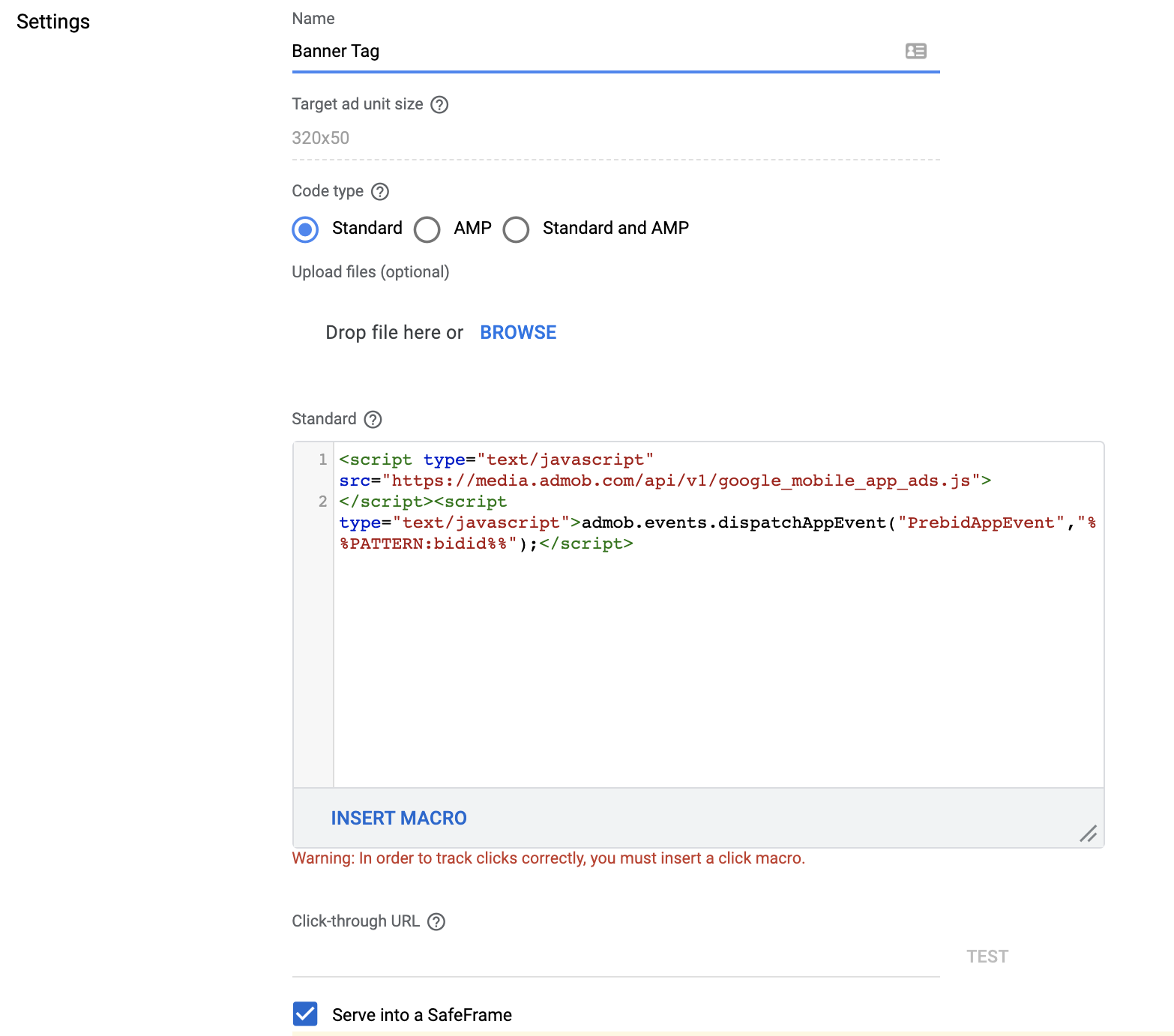
Developer background: The Prebid SDK integrates with the Google Moble Ads (GMA) SDK using the App Events feature for most ad formats. The creative above contains a special tag that will be processed by Prebid SDK’s GAM Event Handlers. When the handler receives the PrebidAppEvent event it will render the winning bid. Otherwise control will be passed to the GAM Ad View and the GMA SDK will render the received creative.
Rewarded Video
Prebid rendering for Rewarded video ads is based on the OnAdMetadataChangedListener. So you need to set up a special VAST tag in the creative:
https://cdn.jsdelivr.net/npm/prebid-universal-creative/dist/prebid-mobile-rewarded-vast.xml
It will look something like this in the GAM interface:
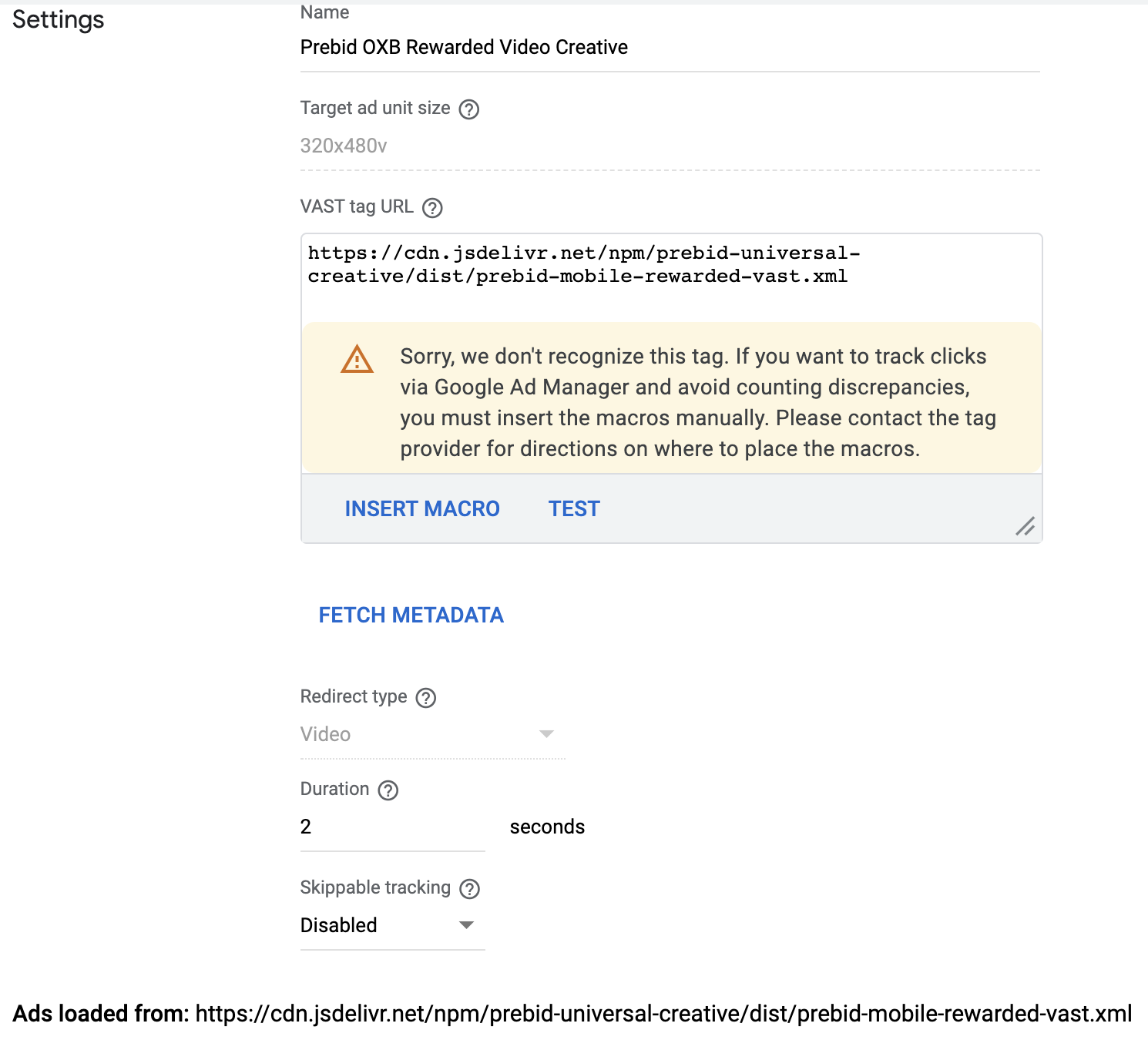
If GAM Event Handler receives the tag’s info it will render the winning bid. Otherwise the control will be passed to the GAM Ad View and it will render the received creative.