Overview
General
Prebid.js
Intro to Header Bidding
Intro to Prebid
Project Principles
Statement on Sustainability
Developers
Glossary
Codes of Conduct
Policies
General
Prebid Mobile
What is Prebid.js
Getting Started for Developers
Basic Impression Flow
Prebid.js Components
Analytics For Prebid
Consent Management Best Practices
Examples
Basic Example
Multi-Format Ads
Native Ads
Instream Video and Banner Ads
Individual Ad Unit Refresh/Infinite Scroll
Running Prebid.js as an ad server
Using Prebid.js with Microsoft Monetize Ad Server
Postbid Example
Custom Price Granularity Buckets
Filter Sizes Dynamically with Labels
Meta Bid Filtering
Synchronize Transaction Ids With Another Library
In-renderer Integration
Troubleshooting
Reference
Publisher API Reference
Internal API Reference
Ad Unit Reference
Renderer
Bidder Params
Prebid.js Release Notes
Adding an Adapter
How to Add a Bidder Adapter
How to Add an Analytics Adapter
How to Add A Real Time Data submodule
How to Add A User ID submodule
How to Add a Prebid.js Video submodule
Vendor Billing in Prebid.js
Prebid.js Modules
Module Overview
Recommended Modules
General Modules
Vendor-Specific Modules
User ID Modules
Loading modules separately
External Interfaces
Features
General
Ad Ops
Overview
Getting Started With Prebid Mobile
Prebid Mobile 3.0
Prebid AMP
Privacy Regulation
Download
For Contributors
Prebid Mobile FAQ
For iOS
SDK Integration
Global Parameters
GAM Bidding-Only Integration
GAM Prebid-Rendered Integration
AdMob
AppLovin MAX
Custom Integration
Ad Experience Specification
Ad Experience Controls
Prebid Utility Functions
Prebid Plugin Renderer
Prebid Mobile 3.0 API Changes
API Reference
For Android
General
Ad Ops Essentials
Prebid Video
Prebid Server
Planning
Planning Guide
Ad Server Integration
Send All Bids vs Top Price
Line Item Creation
Price Granularity
Creative Considerations
Prebid Mobile AdOps
Ad Ops Information
Key Values
Prebid Universal Creative
Deals in Prebid
Ad Server Setup
Google Ad Manager
Header Bidding Trafficking Setup
Line Item Setup
Creative Setup: Banner/In-Renderer/AMP
Creative Setup: Native
Creative Setup: Video
Mobile: Setting up GAM for Prebid-Rendered
Freewheel
Setting up Long-Form Video
Microsoft Monetize Publisher
Setting up Prebid
Smart Ad Server
Setting up Prebid
AdMob
Mediation Group - AdMob
AppLovin MAX
Custom Network - MAX
Other Ad Servers
General Ad Server Setup
Optimization
General
Formats
Support
Tools
Prebid Identity
Prebid Agents
Overview
PBS+Prebid.js
PBS+SDK
PBS+AMP
PBS+Long-Form Video
PBS+Digital Out Of Home
Hosting Your Own PBS
Bid Adapter List
Prebid Server FAQ
Versions
Product Features
Feature Summary
Native
Audio
Caching
Currency Conversion
Floors
Privacy Support (GDPR, CCPA, etc)
Interstitials
Stored Requests
Deals
First Party Data
Modules
Prebid Cache Storage
Developers
Cookie Sync
Building a Bid Adapter
Building an Analytics Adapter
Building a Module
Building a Privacy Module
Code Reviews
Endpoints
Prebid Server - Java
The Java version of Prebid Server is for those who:
- Prefer the Java language.
- Are satisified with the feature set and available bid adapters.
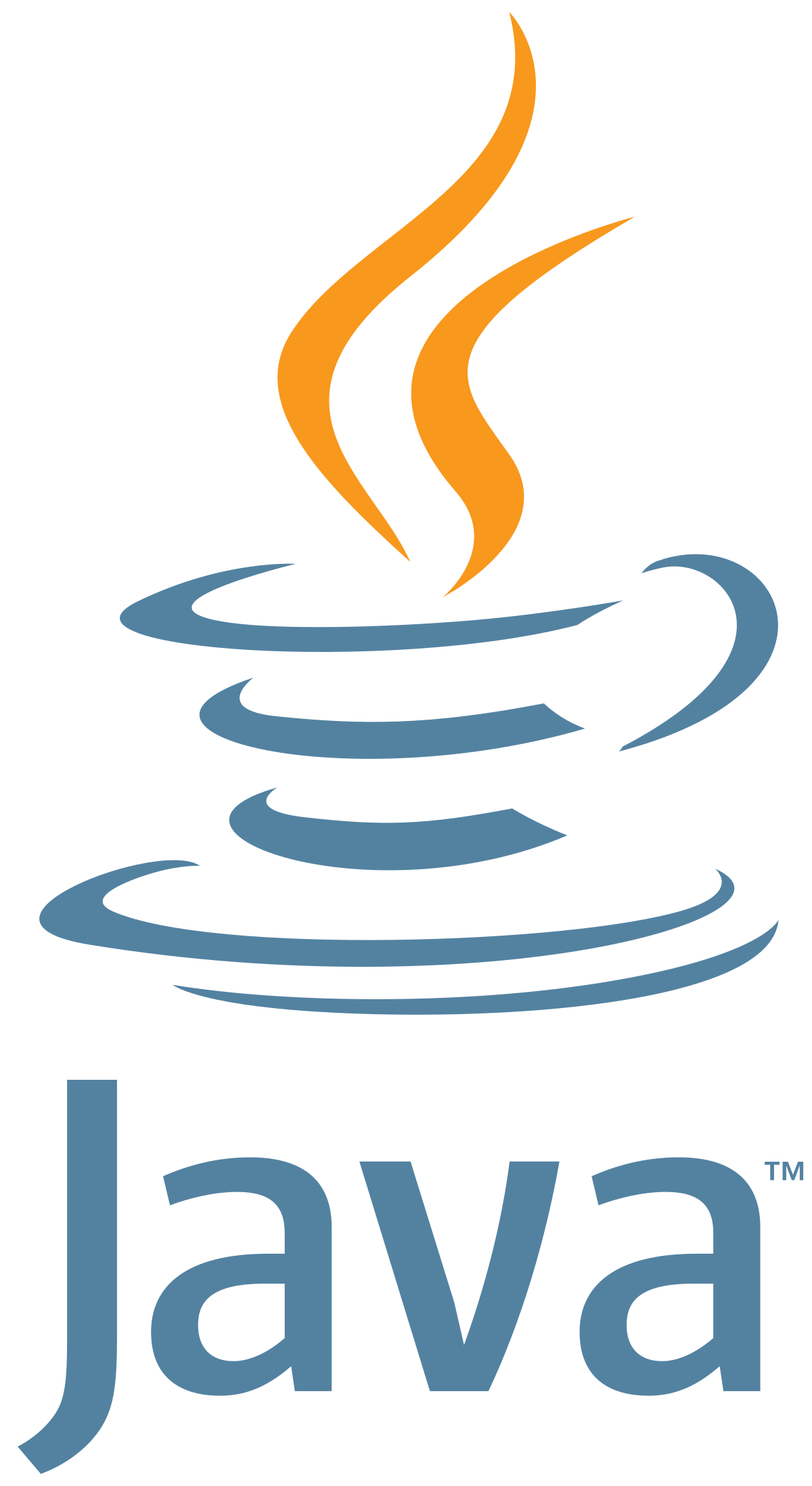
Code Repositories
Installation
See Hosting your own Prebid Server for important architectural considerations, then follow the instructions for Installing PBS-Java.
Quick Start
There are a few test requests in sample/requests that work with prebid-config-file-bidders.yaml and the files in the samples/stored directory.
-
Follow the instructions in the root-level README.txt file to build the server
-
Start the server pointing to a config in the sample directory. e.g.
java -jar target/prebid-server.jar --spring.config.additional-location=sample/prebid-config.yaml -
Use one of the stored requests in the sample directory with curl:
cd sample curl --header "X-Forwarded-For: 151.101.194.216" -H 'User-Agent: Mozilla/5.0 (Macintosh; Intel Mac OS X 10_12_6) AppleWebKit/537.36 (KHTML, like Gecko) Chrome/59.0.3071.115 Safari/537.36' -H 'Referer: https://example.com/demo/' -H "Content-Type: application/json" http://localhost:8080/openrtb2/auction --data @FILENAMEWhere FILENAME is one of:
- rubicon-storedresponse.json - this is a request that calls for a stored-auction-response.
- appnexus-disabled-gdpr.json - this is a request that actually calls the appnexus endpoint after disabling GDPR by setting regs.ext.gdpr:0
- pbs-stored-req-test-video.json - this is a stored-request/response chain returning a VAST document