Use Case: Prebid Server | Prebid.js
When publishers specify bidders in Prebid.js s2sConfig, the browser connects to Prebid Server to coordinate the header bidding auction for those bidders.
Workflow
Here are workflows diagramming how this works.
Banner
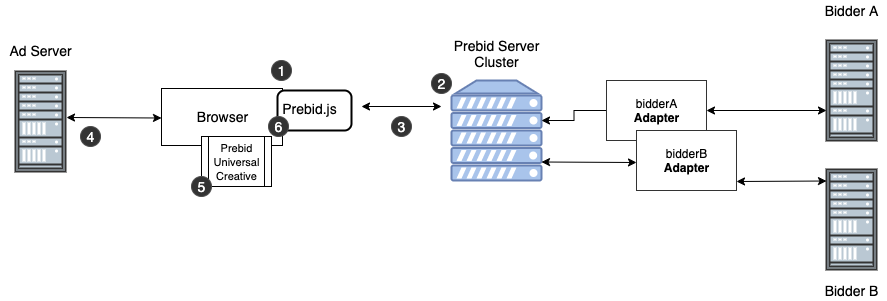
- Prebid.js is set up to run auctions for one or more bidders through “s2sConfig”.
- Prebid Server parses the request and holds the auction.
- The response, including the body of the winning creative(s), is sent back to the browser.
- Prebid.js passes ad server targeting variables to the page, which forwards it to the ad server.
- When a header bidding ad wins, the ad server responds to the page with the Prebid Universal Creative.
- Which calls the render function in Prebid.js to display the creative.
Video
Video ad units are handled in mostly the same way as banner, but there’s caching involved and display is different.
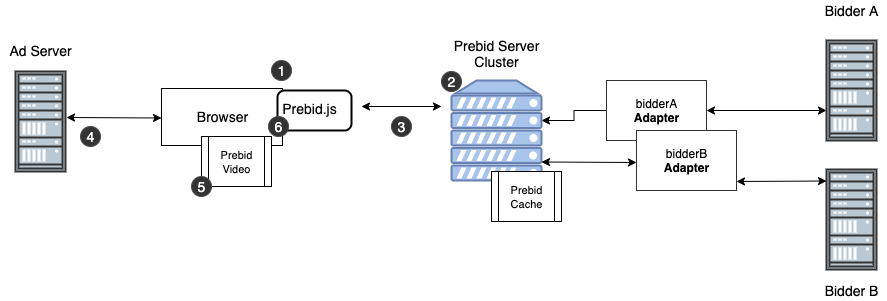
- Prebid.js is set up to run auctions for one or more bidders through “s2sConfig”.
- Prebid Server parses the request and holds the auction.
- VAST XML bid responses are placed in a cache.
- Prebid Server responds to the page with results and a cache ID.
- Prebid.js passes bid information for video bids to the video player.
- The player calls the ad server directly. When header bidding wins, the ad server responds directly to the player with a URL from which to retrieve the VAST XML.
- The player pulls the winning VAST from the cache.
- The player displays the winning VAST within the video when appropriate.
Details
The following sections give additional details of the steps provided in the workflows.
Prebid.js s2sConfig is Placed in the Page
Here’s a page example assuming that you’re running your own Prebid Server. See Prebid.js s2sConfig for more information. Note that this config would handle both banner and video auctions server-side for bidderA and bidderB.
pbjs.setConfig({
s2sConfig: [{
accountId: '1',
bidders: ['bidderA', 'bidderB'],
adapter: 'prebidServer',
enabled: true,
endpoint: 'https://prebid-server.example.com/openrtb2/auction',
syncEndpoint: 'https://prebid-server.example.com/cookie_sync',
timeout: 500,
extPrebid: {
cache: {
vastxml: { returnCreative: false }
},
targeting: {
pricegranularity: {"ranges": [{"max":40.00,"increment":1.00}]}
}
}
}]
})
The Prebid.js Prebid Server Bid Adapter creates the OpenRTB for the adunits involved in the auction.
Prebid Server Receives the Request
Here’s an example video request that could come from Prebid.js:
{
"id": "548f8837-9411-4b8e-8caa-11234565d7a5",
"cur": [
"USD"
],
"source": {
"tid": "548f8837-9411-4b8e-8caa-11234565d7a5"
},
"tmax": 1000,
"imp": [
{
"exp": 300,
"id": "vi_621608",
"secure": 1,
"ext": {
"bidderA": {
"param1": "val1"
},
"bidderB": {
"param2": "val2"
}
},
"video": {
"playerSize": [
[ 640, 480 ]
],
"context": "instream",
"mimes": [
"video/mp4",
"video/x-flv",
"video/x-ms-wmv",
"application/x-mpegurl",
"video/mpeg",
"video/ogg",
"video/quicktime",
"video/webm",
"video/x-m4v"
],
"protocols": [ 1, 2, 3, 4, 5, 6 ],
"playbackmethod": [
6
],
"maxduration": 120,
"linearity": 1,
"api": [
2
],
"pos": 1,
"w": 640,
"h": 480
}
}
],
"ext": {
"prebid": {
"cache": {
"vastxml": {
"returnCreative": false
}
},
"targeting": {
"includewinners": true,
"includebidderkeys": false,
"pricegranularity": {
"ranges": [
{
"max": 40,
"increment": 1
}
]
}
}
}
},
"site": {
"page": "https://example.com/index.html"
},
"regs": {
"ext": {
"us_privacy": "1YNY"
}
}
}
Next comes the auction and response:
- Enforce privacy regulations
- Call the bidders
- Collect responses
- Cache the VAST XML as instructed (for video)
- Prepare the OpenRTB response
The Page Gets the Response
Here’s an example video response carrying cache information for where the VAST can be retrieved.
{
"id": "19af7cb0-b186-4128-84d6-8b60fddc21d9",
"seatbid": [
{
"bid": [
{
"id": "19af7cb0-b186-4128-84d6-8123456c21d0",
"impid": "video1",
"price": 1.23,
"crid": "4458534",
"ext": {
"prebid": {
"type": "video",
"targeting": {
"hb_size_bidderA": "1x1",
"hb_cache_id": "114ded12-ed89-439e-9704-412345627652",
"hb_uuid": "114ded12-ed89-439e-9704-412345627652",
"hb_cache_path_bidderA": "/cache",
"hb_cache_host_bidderA": "prebid-cache-us-east.example.com",
"hb_pb": "1.20",
"hb_pb_rubicon": "1.20",
"hb_cache_id_bidderA": "114ded12-ed89-439e-9704-412345627652",
"hb_uuid_bidderA": "114ded12-ed89-439e-9704-412345627652",
"hb_cache_path": "/cache",
"hb_size": "1x1",
"hb_bidder": "bidderA",
"hb_bidder_bidderA": "bidderA",
"hb_cache_host": "prebid-cache-us-east.rubiconproject.com"
},
"cache": {
"bids": {
"url": "https://prebid-cache-us-east.rubiconproject.com/cache?uuid=114ded12-ed89-439e-9704-412345627652",
"cacheId": "114ded12-ed89-439e-9704-412345627652"
}
}
}
}
}
],
"seat": "bidderA",
"group": 0
}
],
"cur": "USD",
"ext": {
"responsetimemillis": {
"bidderA": 52
},
"tmaxrequest": 500
}
}
Prebid.js parses this and makes the data available to Prebid.js core.
The Ad Server is Called
Banner
A callback function grabs the ad server targeting values and adds them to the ad server call.
Video
Depending on the ad server, the ad server targeting values are added to the ad server URL and given to the video player.
The player decides when it’s time to call the ad server.
The Ad is Displayed
Banner
When a Prebid ad wins in the ad server, the response is a JavaScript creative. This JavaScript loads the Prebid Universal Creative code, which displays the ad in an iframe.
Video
When a Prebid video ad wins in the ad server, the response is a VAST URL. The video player uses this URL to retrieve the VAST, and then loads the actual creative asset when it’s time to display.